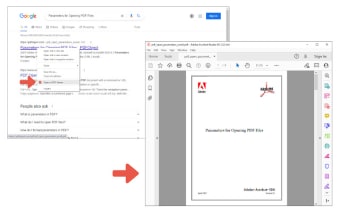Open in PDF Viewer: Easily Open Desired Links in a PDF Viewer
Open in PDF Viewer is a Chrome add-on that allows you to conveniently open PDF links in a preferred PDF viewer. The add-on is easy to install and use. After installation, you will need to connect it to a native PDF viewer application on your device. The add-on comes with a separate patch available on GitHub that you need to download and install. The instructions for installation are available on the same page.
The default PDF viewer is Adobe Acrobat Reader, and the default location on Windows 10 is “C:\Program Files (x86)\Adobe\Acrobat Reader DC\Reader\AcroRd32.exe.” However, you can change the location from the options page to suit your preference. You can also add arguments for the viewer in the input field, such as opening the PDF in full-screen mode or without a toolbar. Note that if you change the PDF viewer, you will need to change the input arguments as well.